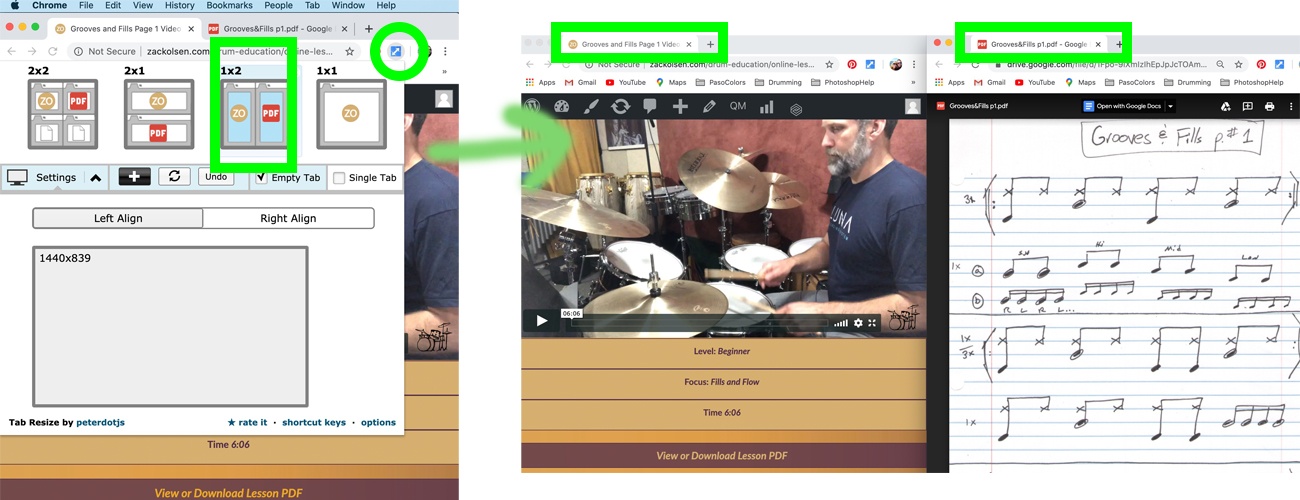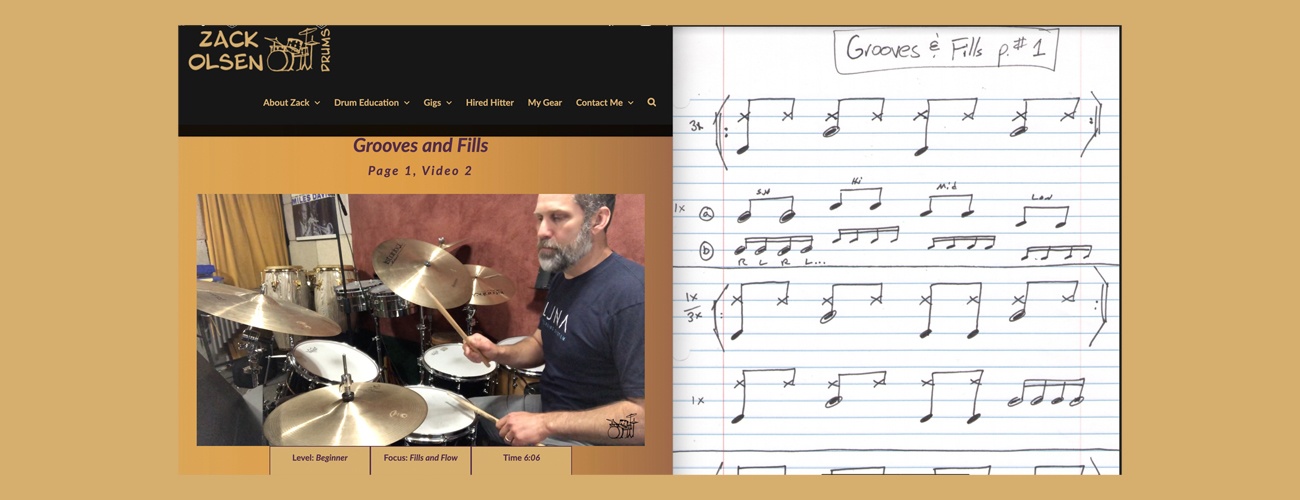How To Use Online Lessons
It’s best to follow a few guidelines to get the most out of the online lessons. Each lesson contains a video that is intended for you to be able to play along with. Most lessons also have a downloadable PDF for you to follow along so that you can read the musical notation. You might need to get creative so you can comfortably view both the video and the PDF while seated at your drumkit. Decide in advance whether you prefer to print the PDF and only use an electronic device for the video, or if you intend to go paperless and view both the PDF and the video together on one screen.
There are many ways to set up your lesson material at your drum-kit (see some options below) but keep in mind that you don’t want to be straining or twisting in order to view the material. Plan to have a music stand and/or your computer monitor, tablet, or mobile device in a comfortable viewing location that won’t compromise your relaxed drumming posture. A music stand or a table for electronics in front of the hi-hat is usually ideal.
Once you’re set up with your musical notation and videos, just relax and have fun with Online Lessons! –Zack
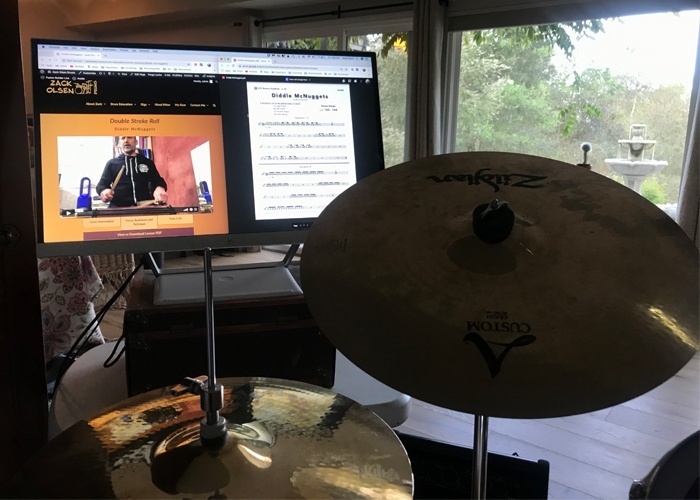
A large monitor sits above the hi-hat in clear view. The PDF and Video tabs are tiled side-by-side. +

A music stand sits above the tom drums and holds a tablet for the videos and a printed version of the PDF.
There are many ways to tile browser window tabs and it depends on the browser you use. If you’re a Chrome user, extensions are available that make arranging tabs a breeze and is perfectly suited for the online lessons. A Chrome Extension For Resizing and Tiling Window Tabs